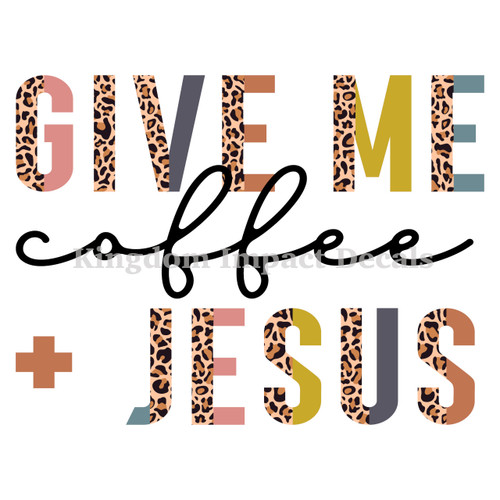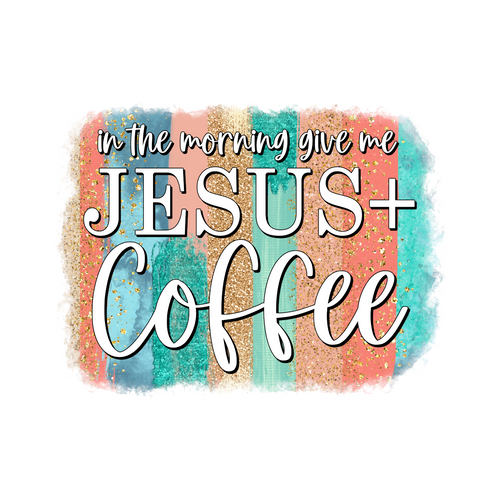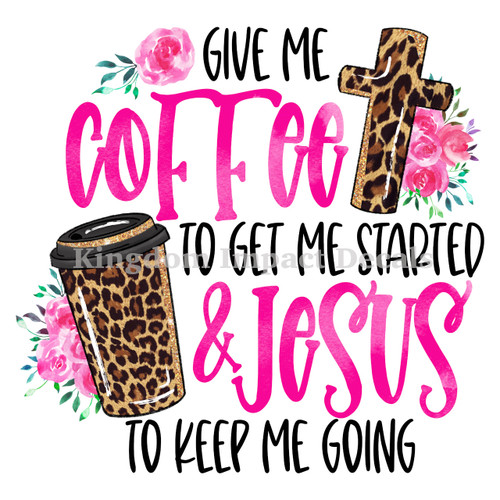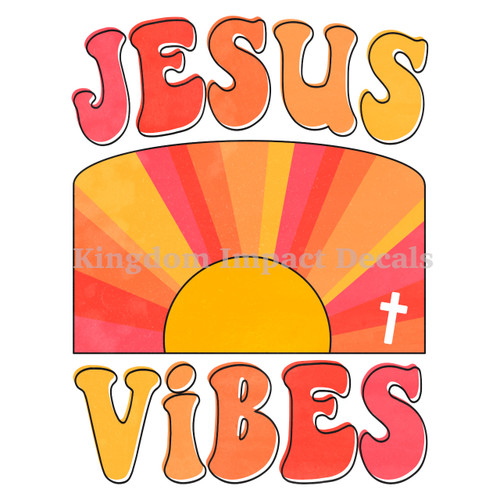Give Me Coffee + Jesus Christian DTF Sublimation/Sublimation Decal Transfer. Personalize your belongings with our cute easy to press sublimation transfers. Great for shirts, sweatshirts, mugs, tumblers, and more!
Description
Sublimation is best for light-color polyester fabric. DTF Sublimation is best for light colored cotton fabric.
With sublimation the ink is infused into the polyester fabric. You will not be able to feel the design on the fabric. With DTF sublimation the design sits on top of the fabric and there will be some texture to it.
ABOUT THIS ITEM
Please read description below regarding Sublimation and DTF Sublimation.
SUBLIMATION
* Ready to press sublimation transfer decal.
* Transfers are recommended to be applied to an item with a sublimation coating or with a high polyester count.
* 100% polyester white or light color is recommended for shirts. It will NOT sublimate on dark color shirt or products. It can be sublimated on 65% polyester or higher but will not be as vibrant and have a vintage look.
* Sublimation transfer does not contain white ink. Any part of the image that is white will be the color of the shirt.
* Please do not use cotton or anything below 65% polyester
* This transfer can only be used once
DTF SUBLIMATION
* Ready to press DTF Sublimation transfer decal.
* Can be applied to many materials like cotton, canvas, nylon, lycra. It will NOT sublimate on dark color shirt or products.
* DTF Sublimation transfer does not contain white ink. Any part of the image that is white will be the color of the shirt.
* This transfer can only be used once
Our transfers come ready to heat press. Colors will be vibrant when pressed properly. HEAT PRESS IS REQUIRED. Iron is not recommended.
These measurements are an estimate and might vary slightly. The measurement will be for the widest part of the image. Prints will be on either half size (8.5” x 5.5”) or full size (8.5” x 11”) sheet sublimation paper depending on what size is selected when ordering. Image will fill up as much of the sublimation paper as possible depending on the widest dimension of image. If you have any questions or want to order a custom size, or design, message me!
DISCLAIMER
Please do your research on sublimation prior to ordering as we are not responsible for any pressing errors. If done correctly, your image will be bold and vibrant. If your image is faded or washes out, you did not follow instructions. Colors may vary slightly from monitor. This listing is for SUBLIMATION transfers only.
RETURNS/EXCHANGES
Due to the nature of the product, we do not allow returns or exchanges. If there is an issue with your order, please contact us within 5 days of receiving your order! It is your responsibility to look over prints before pressing.
SUBLIMATION PRESSING INSTRUCTIONS
- A heat press is STRONGLY suggested in order to get the best result
- Set your heat press to 400 degrees
- Pre-press shirt or garment first for about 5 seconds to remove any moisture
- Place butcher paper or parchment paper inside of the shirt or garment to prevent bleeding through to the back of the item
- Place the transfer face down on the shirt - heat tape is recommended in order to keep the design from shifting
- Cover the top of the transfer with butcher paper or parchment paper to prevent ink transfer to heat press platen
- Press for 40 seconds with medium pressure
- Remove both the butcher paper and transfer immediately from garment to prevent “Ghosting”
DTF SUBLIMATION PRESSING INSTRUCTIONS
- A heat press is STRONGLY suggested in order to get the best result
- Set your heat press to 330 degrees
- Pre-press shirt or garment first for about 5 seconds to remove any moisture
- Place parchment paper inside of the shirt or garment to prevent bleeding through to the back of the item
- Place the transfer face down on the shirt - heat tape is recommended in order to keep the design from shifting
- Cover the top of the transfer with parchment paper to prevent ink transfer to heat press platen
- Press for 10-15 seconds with medium pressure
- Peel off the film after 10-15 seconds
- Place parchment paper over design and repress for another 5 seconds